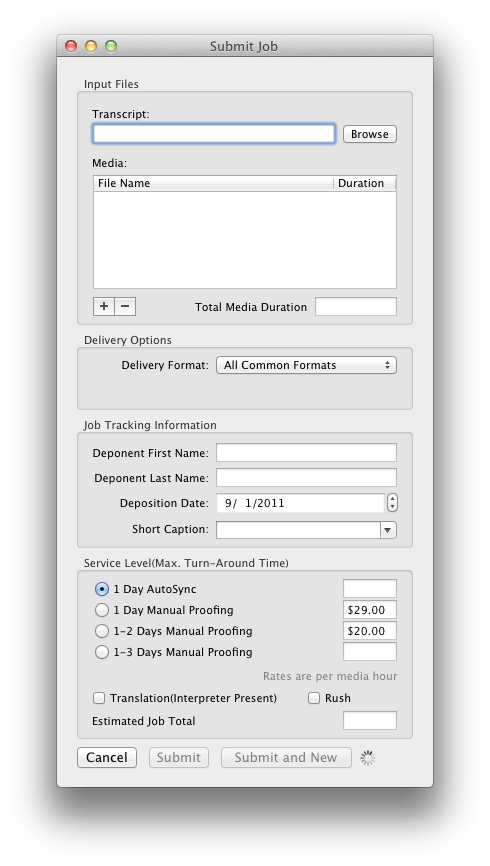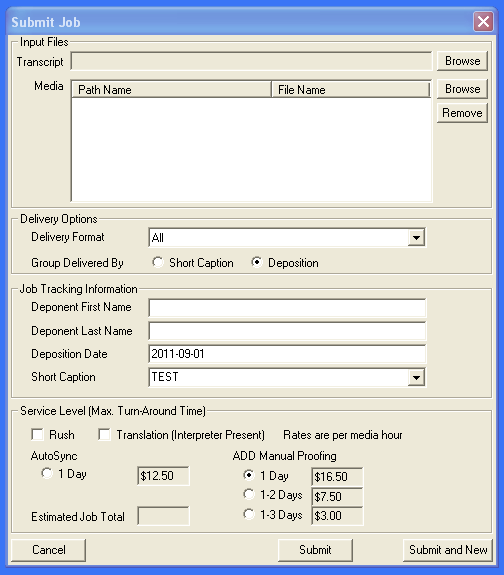SyncUploader
What is SyncUploader?
SyncUploader is a software program that allows Synchron customers to send transcripts and encoded media files to Synchron to be synchronized and to receive the completed work back over the Internet via an encrypted tunnel.
Your data is transferred via a secure encrypted link, and once received, Synchron processes the
files and sends you back completely synchronized and loadable files. Synchron can deliver the synchronized transcript in formats compatible with the most popular trial presentation software
applications (Sanction II, TrialDirector, RealLegal Binder, etc…)
Why would I want to use SyncUploader?
The most obvious answer is that it reduces the turnaround time and transportation costs for
synchronization. Most depositions are synchronized within a few hours, even when depositions are many hours long.
“It couldn’t be easier”
“It’s easy and elegant”
Perhaps the less obvious, but no less valuable benefit, is SyncUploader’s efficiency. Regardless of how much time the actual synchronization takes and who does it, preparing the files, explaining what you want done, and keeping track of them takes time, too. Your time. The SyncUploader advantage to you is increased efficiency. A few mouse clicks is all the time you need to
spend.
- Select the media file(s)
- Select the transcript file
- Click on SUBMIT
OS X Macintosh version:
Microsoft Windows Version:
Transcript files do NOT need to be split for depositions on multiple media files, saving you even more time.
You don’t need to worry about keeping track of–and following up on–the synchronization. SyncUploader tracks job progress for you and sends you an email when your job is done
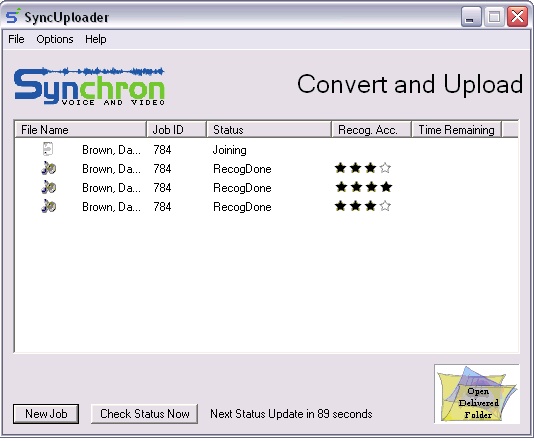
One more mouse click–on the “Open Delivered Folder” button–in SyncUploader and your
synchronized transcripts can be accessed in the specified folder.
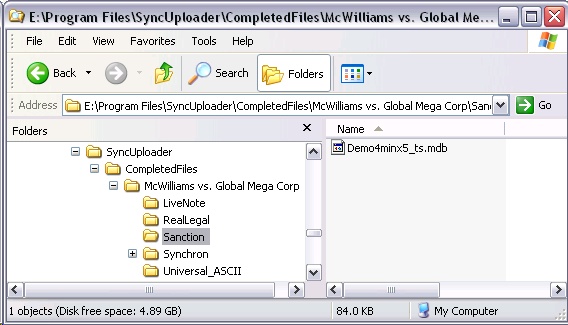
What does “encoded media files” mean?
“Encoded media files” means that your recorded depositions have been digitized so they can be used on a computer. SyncUploader can handle most types of encoded files and
can synchronize those files with the court reporter’s transcript (either ASCII txt or eTran ptx).
Note:
not all digitized encoded files can be played on all computer systems. Some encoded file types may not be supported by some trial presentation applications. If you can play the video files on your computer, using your trial presentation application, you will be able to play the synchronized files on your computer. If
the synchronized files will be used by another person on another computer, your safest choice for encoding is usually MPEG-4 (.mp4), many applications also support MPEG-1 (.mpg).
Can I use SyncUploader if my video isn’t encoded?
No. If your video has not been encoded, but you would like to use SyncUploader, ask your
videographer to encode the video as an MPEG-4 file for you.
How much does SyncUploader cost?
The SyncUploader software is free. The only costs are for transcript synchronization itself.
How do I get SyncUploader?
First, you must download the application and install it on your computer. During this process,
you will register as a customer and receive a Login ID. A Welcome Letter is automatically sent to you during this process that will walk you through sending and receiving files via SyncUploader.