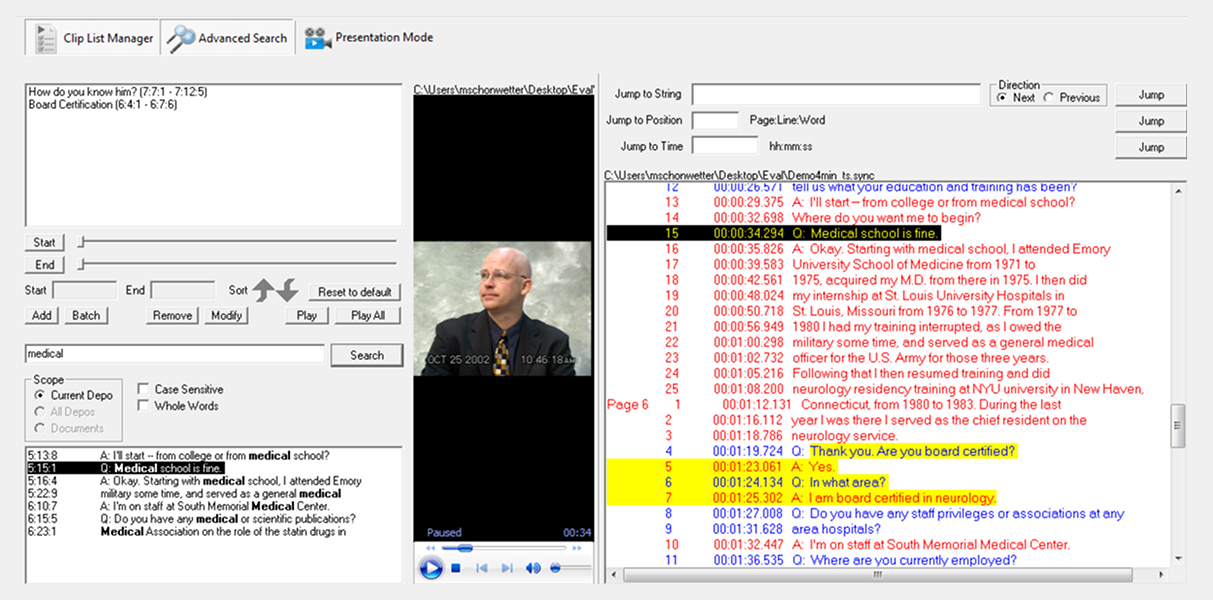Supported files
Upgrade your Sync without having to change your trial app.
Synchronizing video with a transcript can be hard to do in many trial prep packages, and the accuracy can be lacking. The stock sync tools just aren't that powerful. Thousands of legal professionals have upgraded their sync using Synchron. It's easy and works with all these trial preparation applications.